This integration with the Shopify admin allows you to send customers, orders, draft orders, abandoned checkouts, products, product variants, and collections to Mechanic for processing. "Send to Mechanic" links can create simpler workflows for you and your users.
To qualify your tasks to receive Shopify resources via admin action links, subscribe to mechanic/user/{resource(s)} – e.g. mechanic/user/product, mechanic/user/orders, etc.
Find "Send to Mechanic" links in the Shopify admin. These links are available in the bulk actions available on lists of resources:
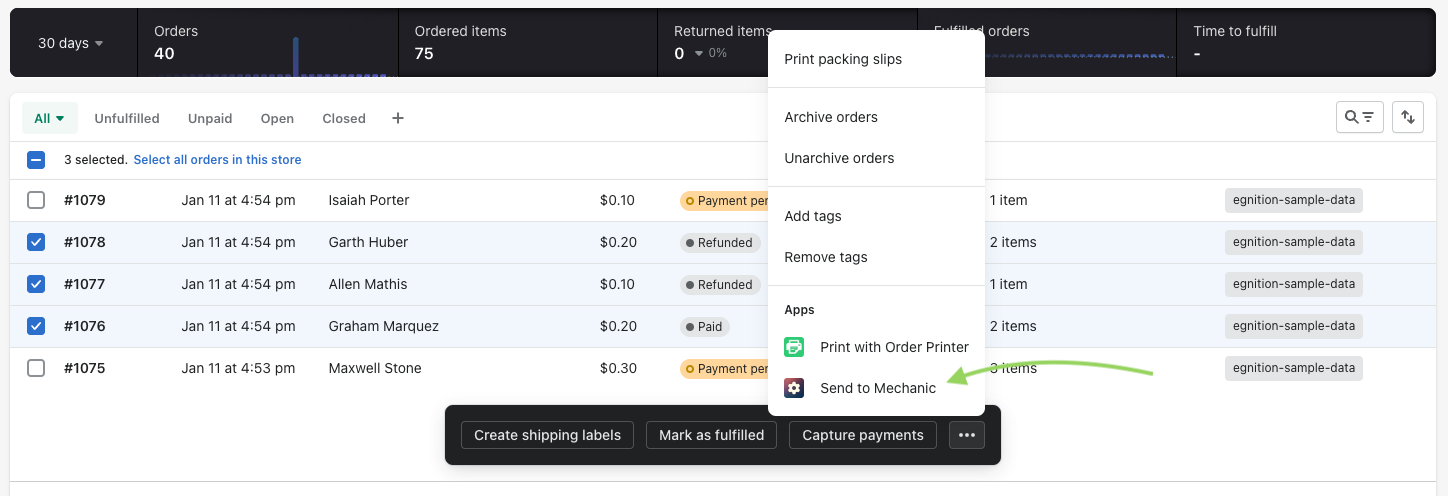
... and in the actions available for individual resources:
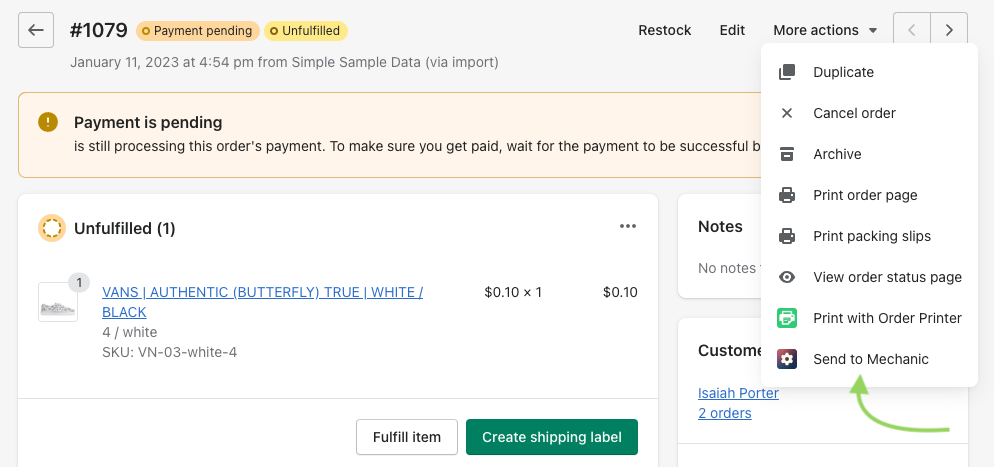
Upon landing in Mechanic, the user may choose between two processing modes:
- Batch mode — In this mode, an event is created whose data is an array of all selected resources. This mode may be useful when a task needs knowledge of all relevant resources in the same task run.
- Individual mode — In this mode, each selected resource results in its own dedicated event where the resource is represented in the event data. This mode may be useful when a task only needs to think about a single resource at a time.
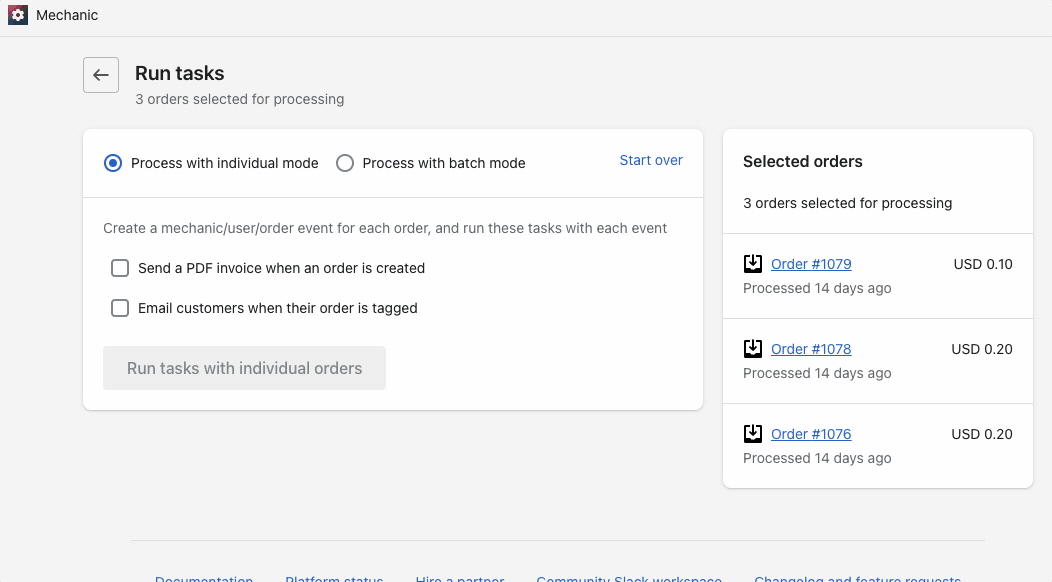
Read more