Dark mode for code editor 🌙
We're thrilled to introduce a Dark Mode for our code editor! Now you can code comfortably, no matter your theme preference.
Two ways to toggle
: 1. Use the new eye icon located above the code editor for quick access.
2. Or go to
Settings > Users
to set your default theme.Both methods will set your theme preference persistently.
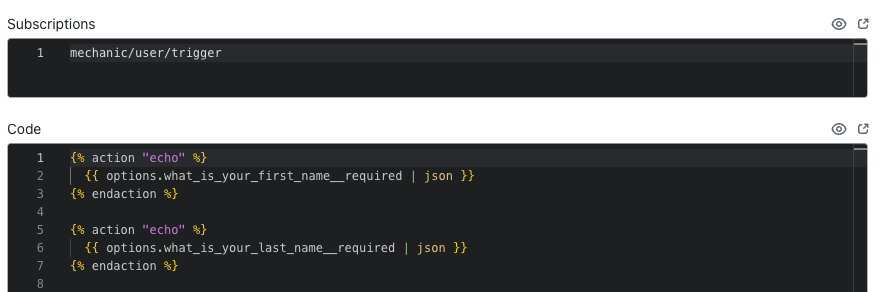
Word-based suggestions for code editor 🤖
We've enhanced the code editor with word-based suggestions to make your coding experience even more efficient.
- Context-Aware: The editor will automatically suggest words like variable names that you've already used in your code.
- Efficiency: Reduce repetitive typing and minimize typos with this new feature.
